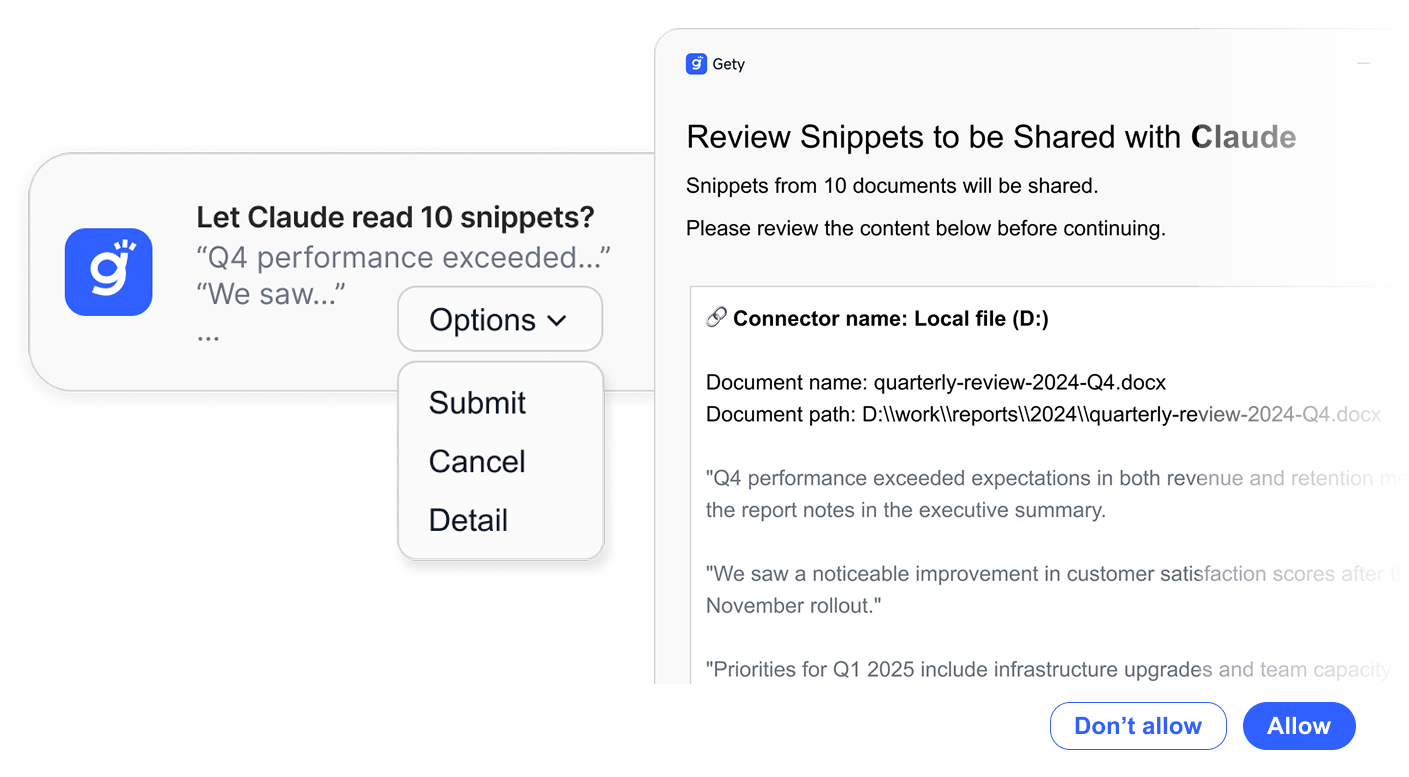Features
Your AI workflow
Your AI workflow
Find anything in a blink — across your entire drive.

Put your local files to work with AI
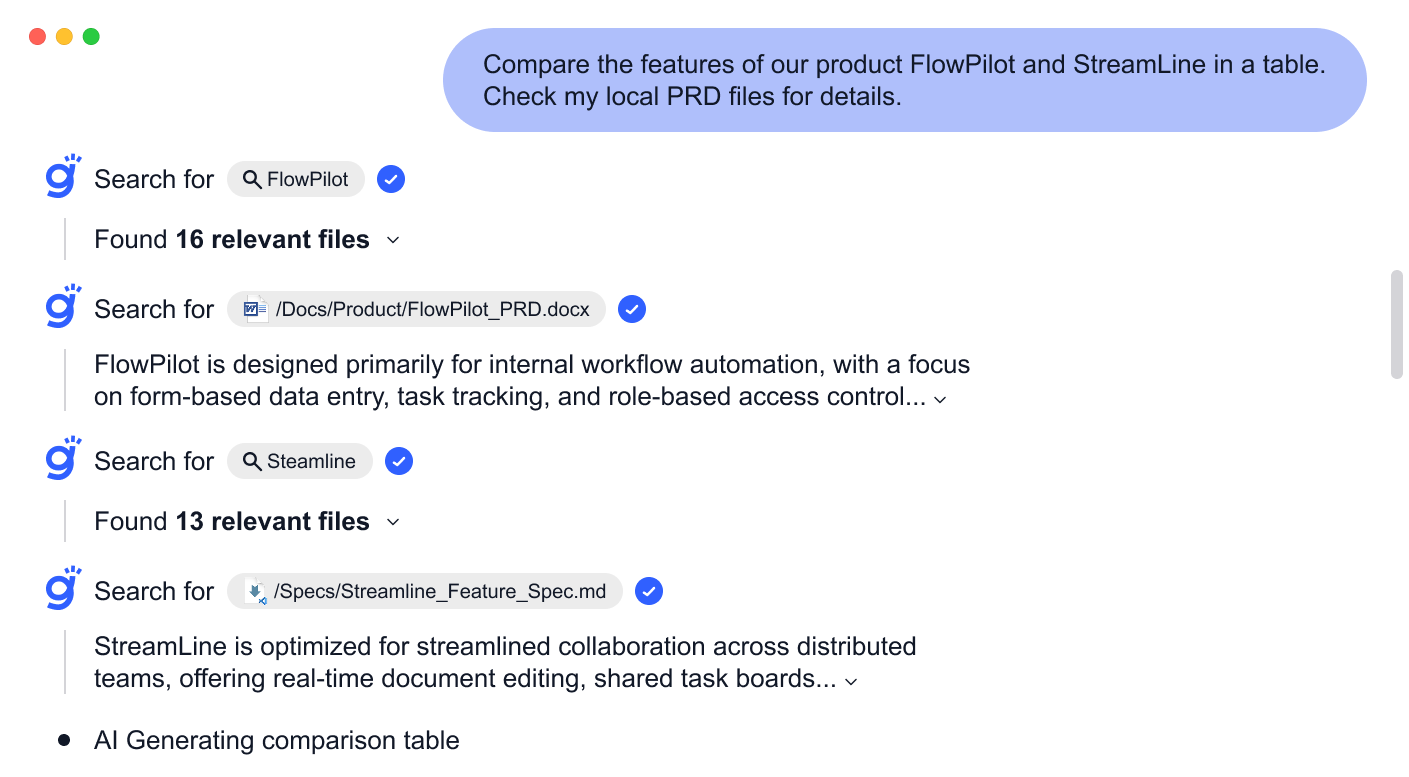

Securely connect all your local files to AI.
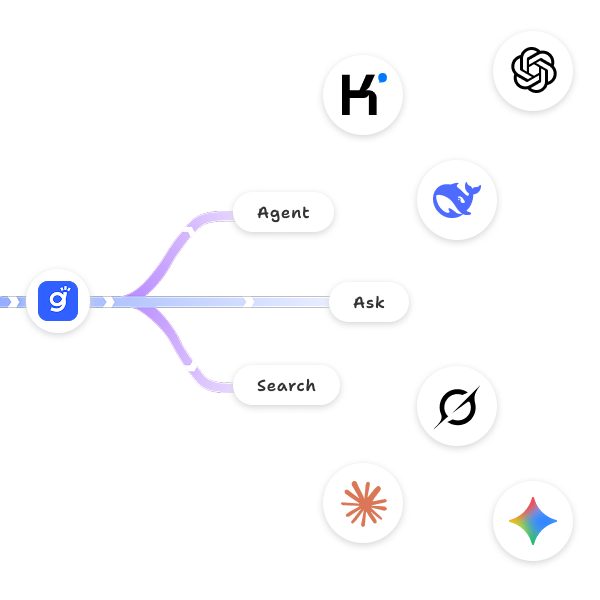
Use any AI model or app through the MCP/API.
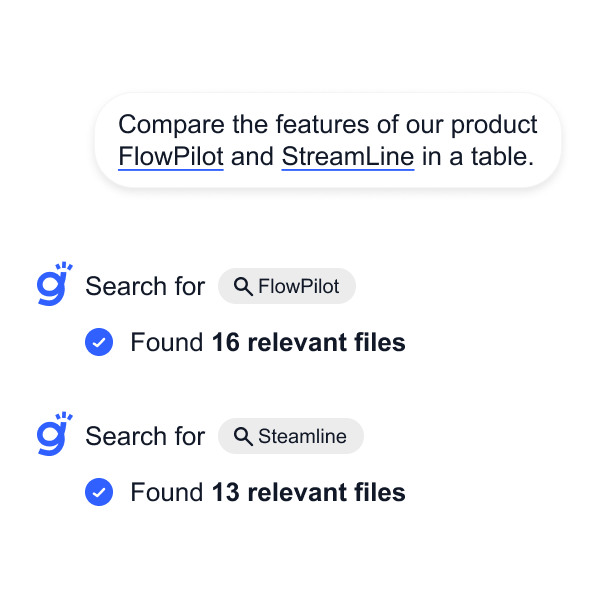
Deliver fact-based AI answers from your local files.
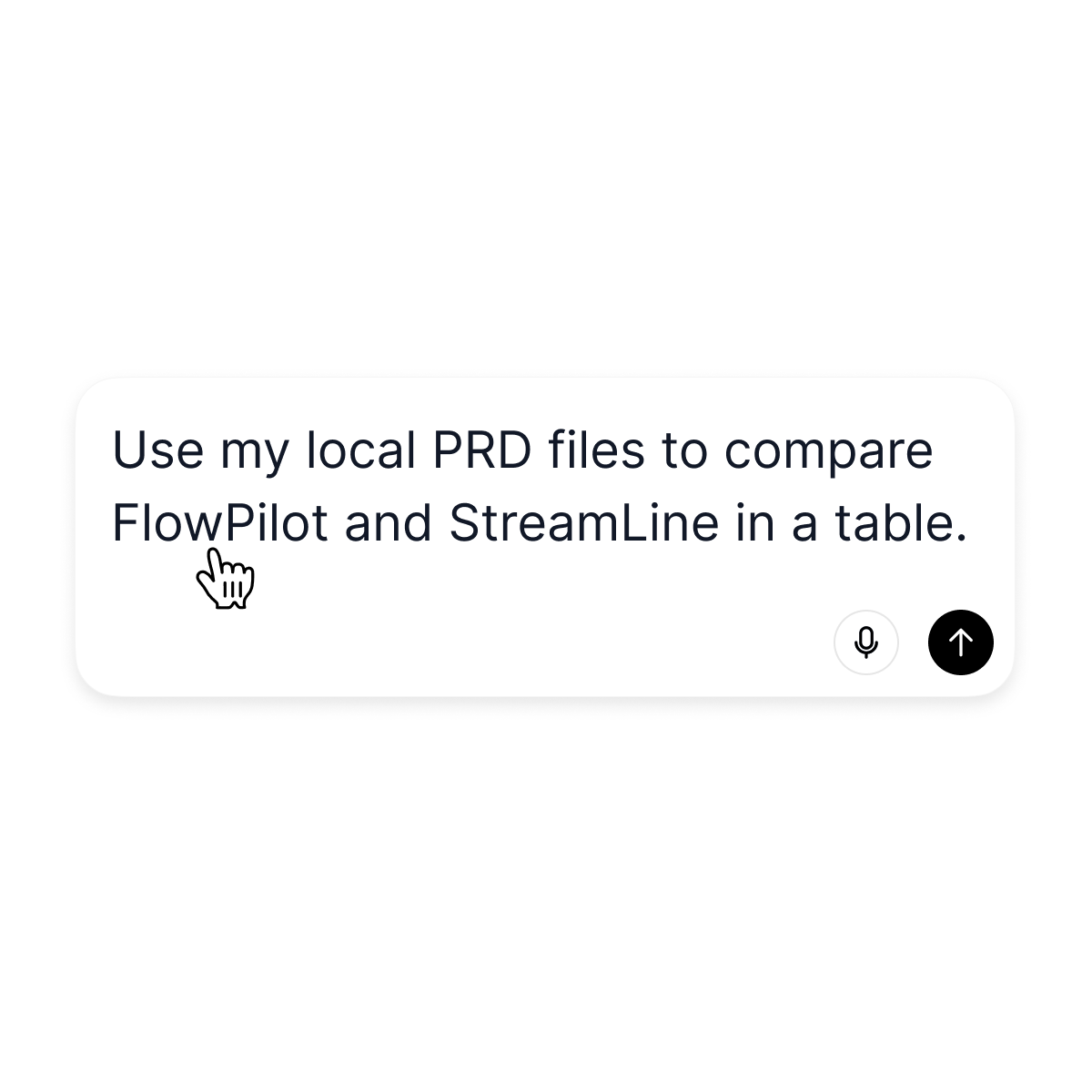
Understands your prompt, no search keywords required.
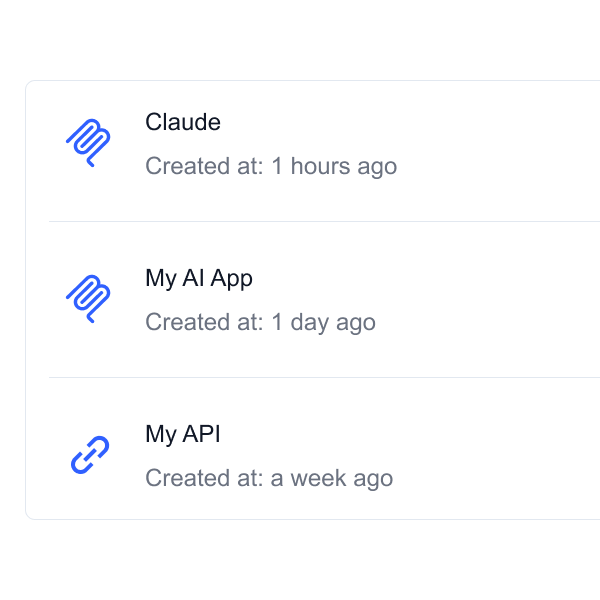
No uploads, no setup. Just ask.
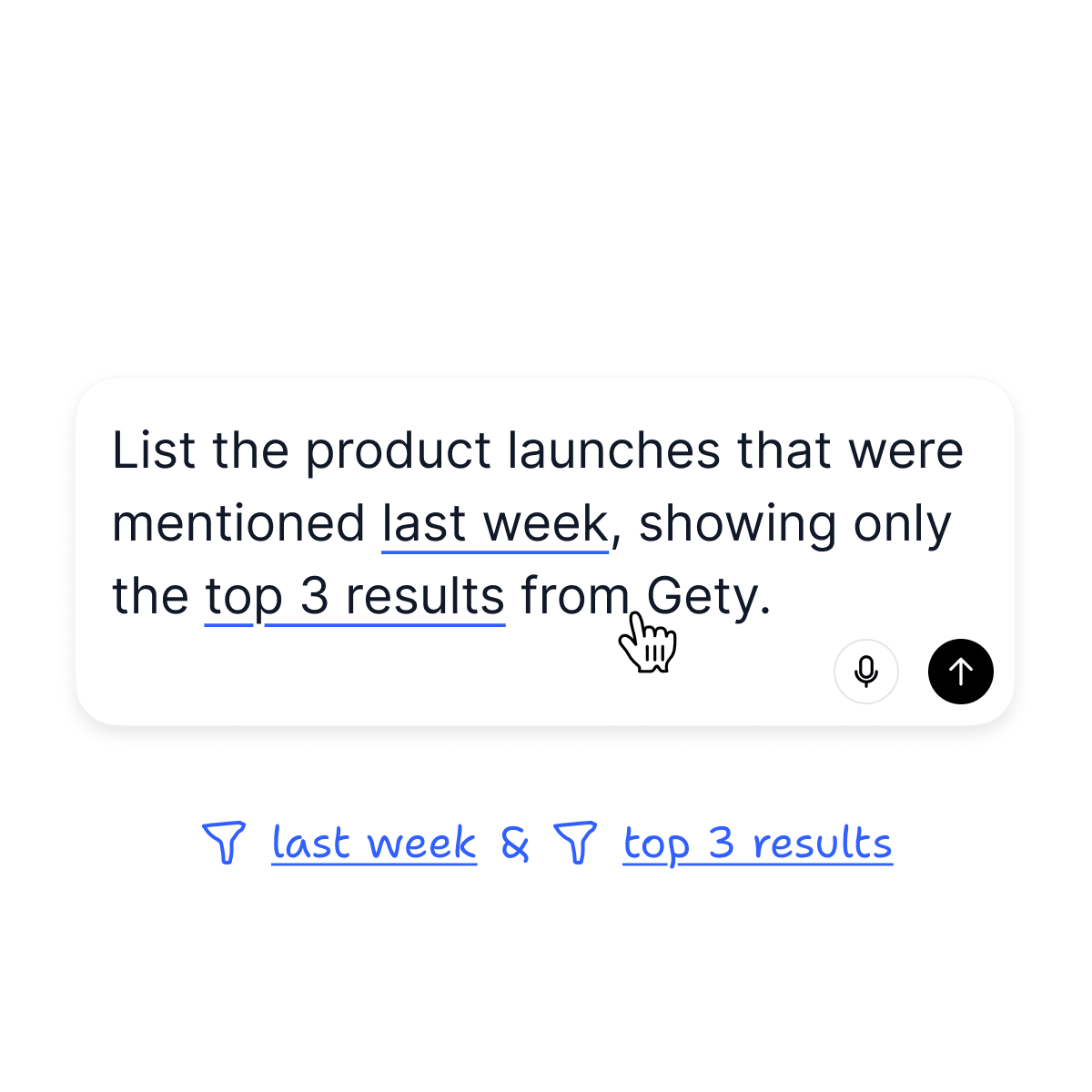
Use phrases like “last week” to refine your search.
Built by Gety for speed, scale, and intelligence
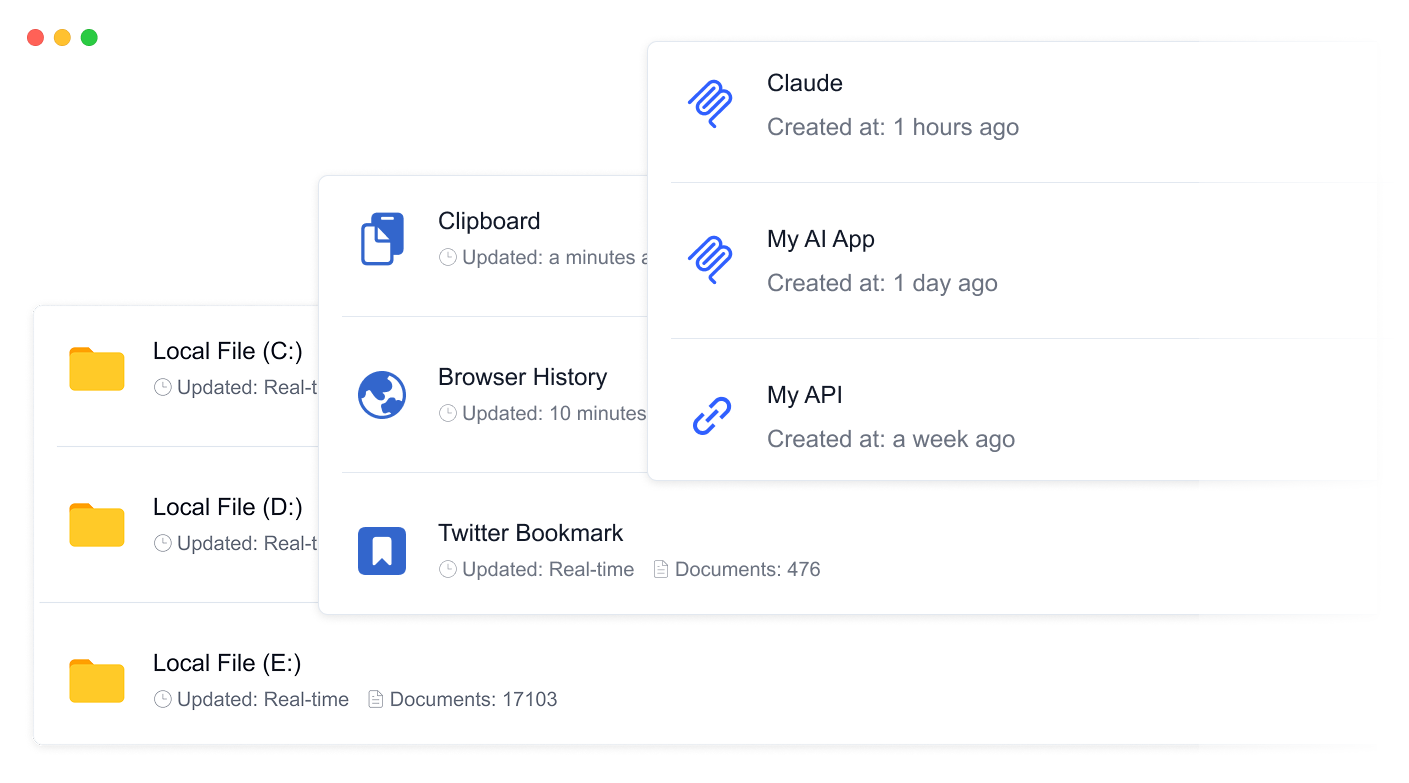
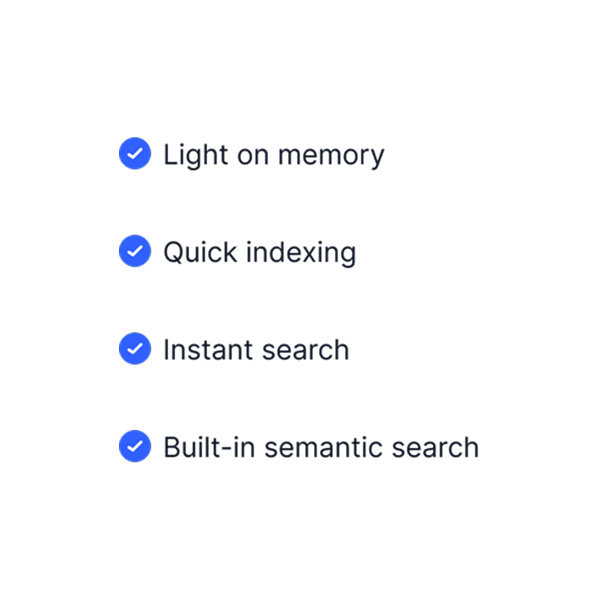
Ultra-light Engine for instant full-text & semantic search.
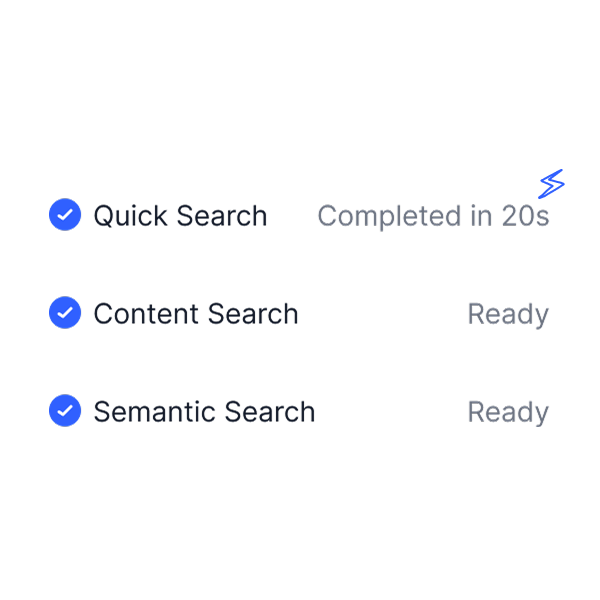
Indexes your entire drive in just minutes.
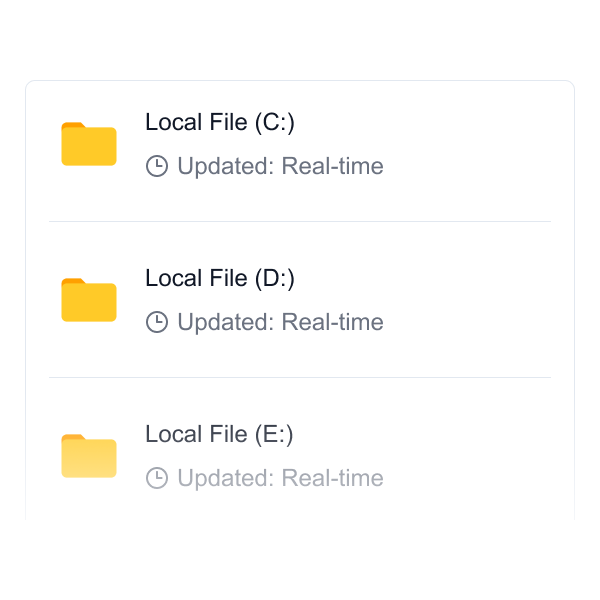
Get instant updates as files change.
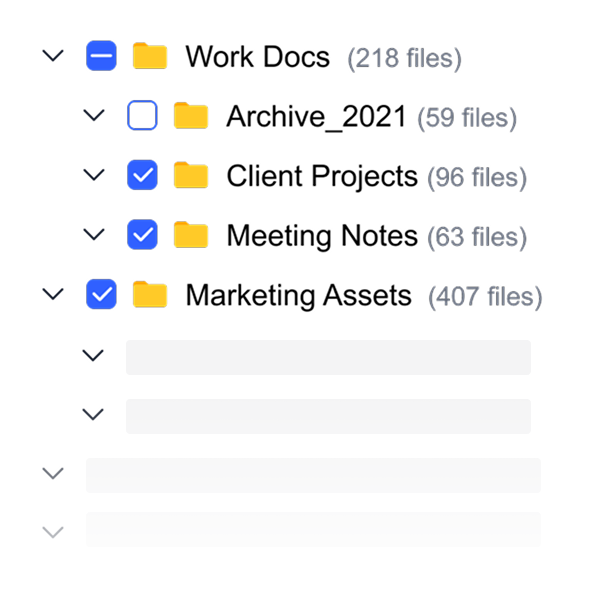
Include or exclude folders with a click.
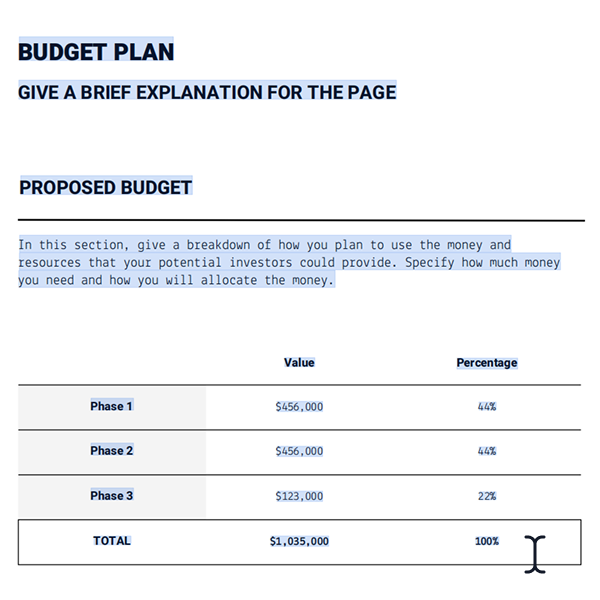
Smart extraction from all major file types.
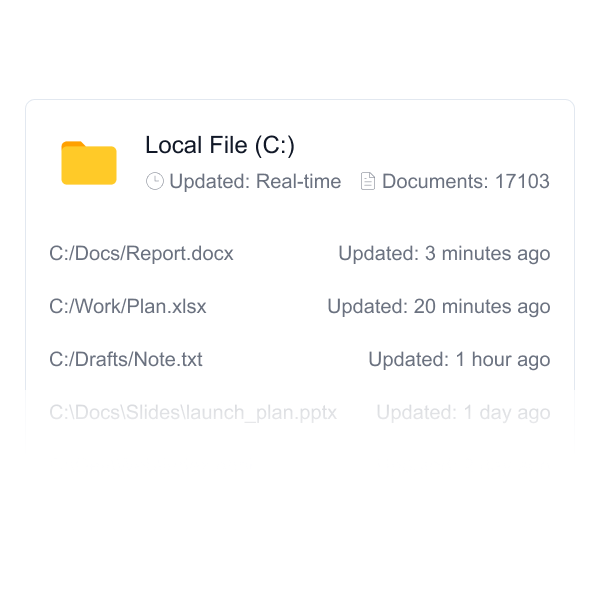
Only scans what’s changed, saving CPU and battery.
Local search is 100% offline; AI search also respects your privacy.